From the side menu, navigate to Management -> Gym Preferences.
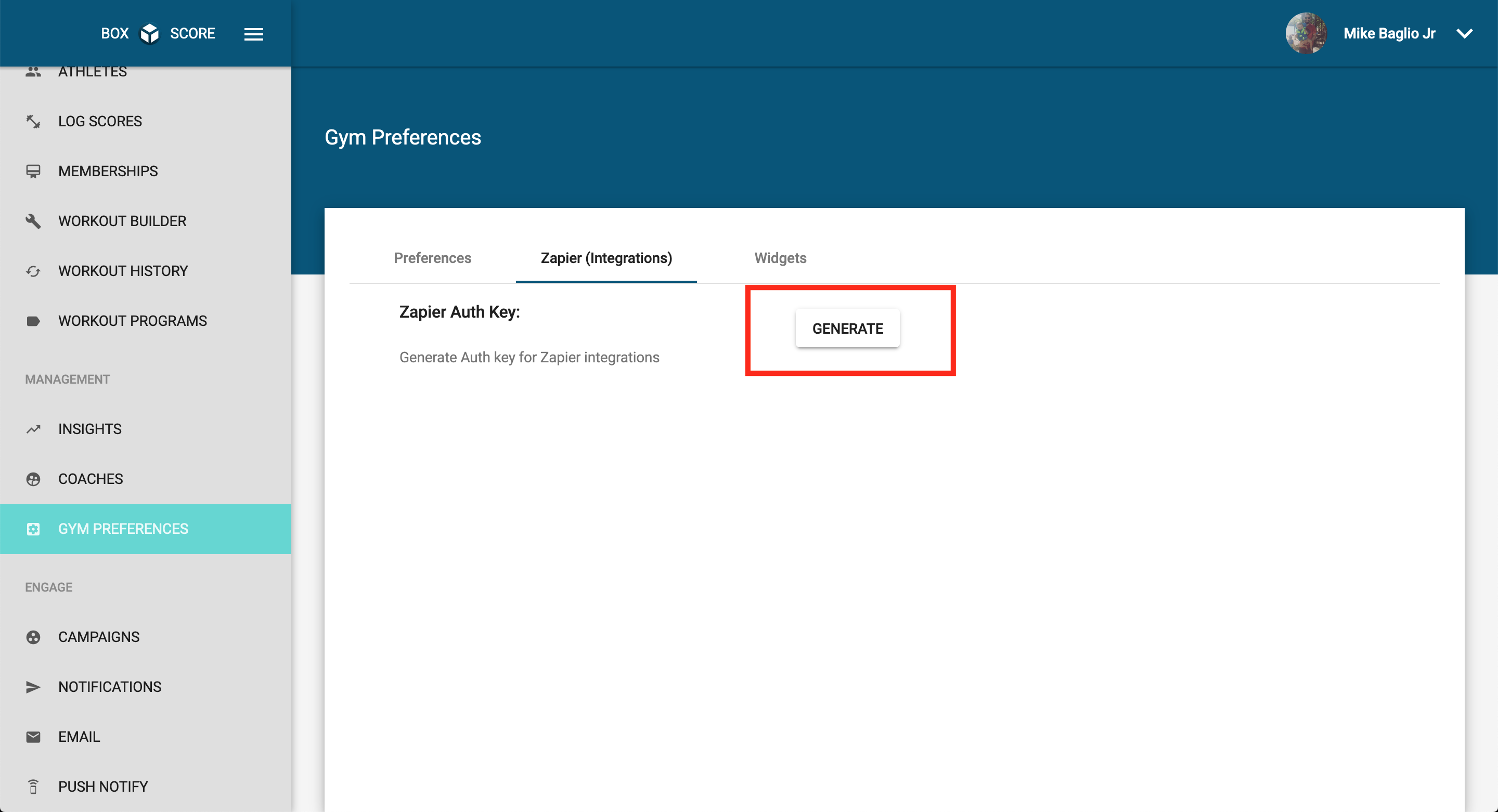
Go to Zapier.
In the search bar, type “boxscore” and select the most recent version
If you have not authenticated before, you will see a screen like this. Use the token from the “Initial Setup” section and click “Yes, Continue”
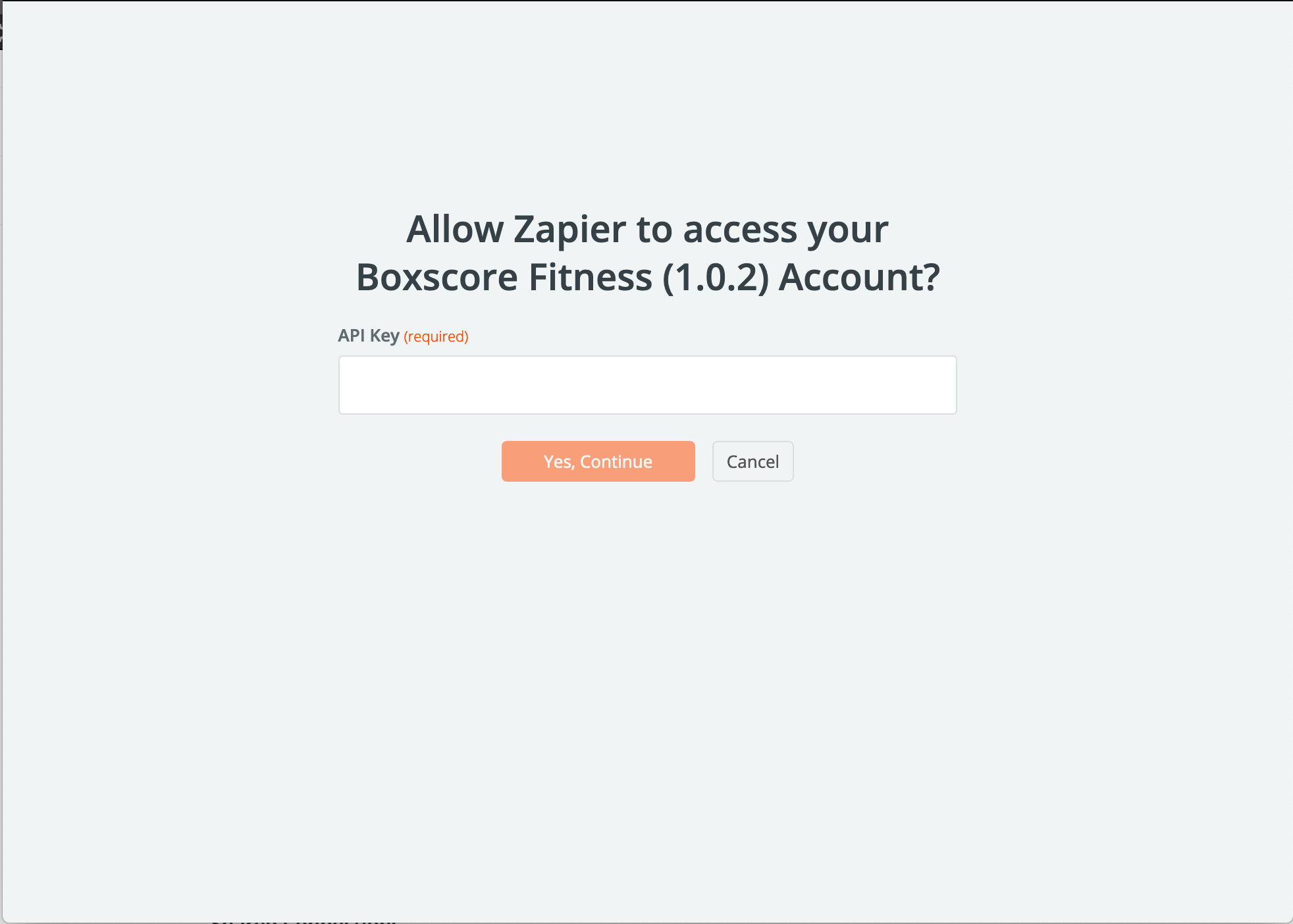
Set up your trigger like this:
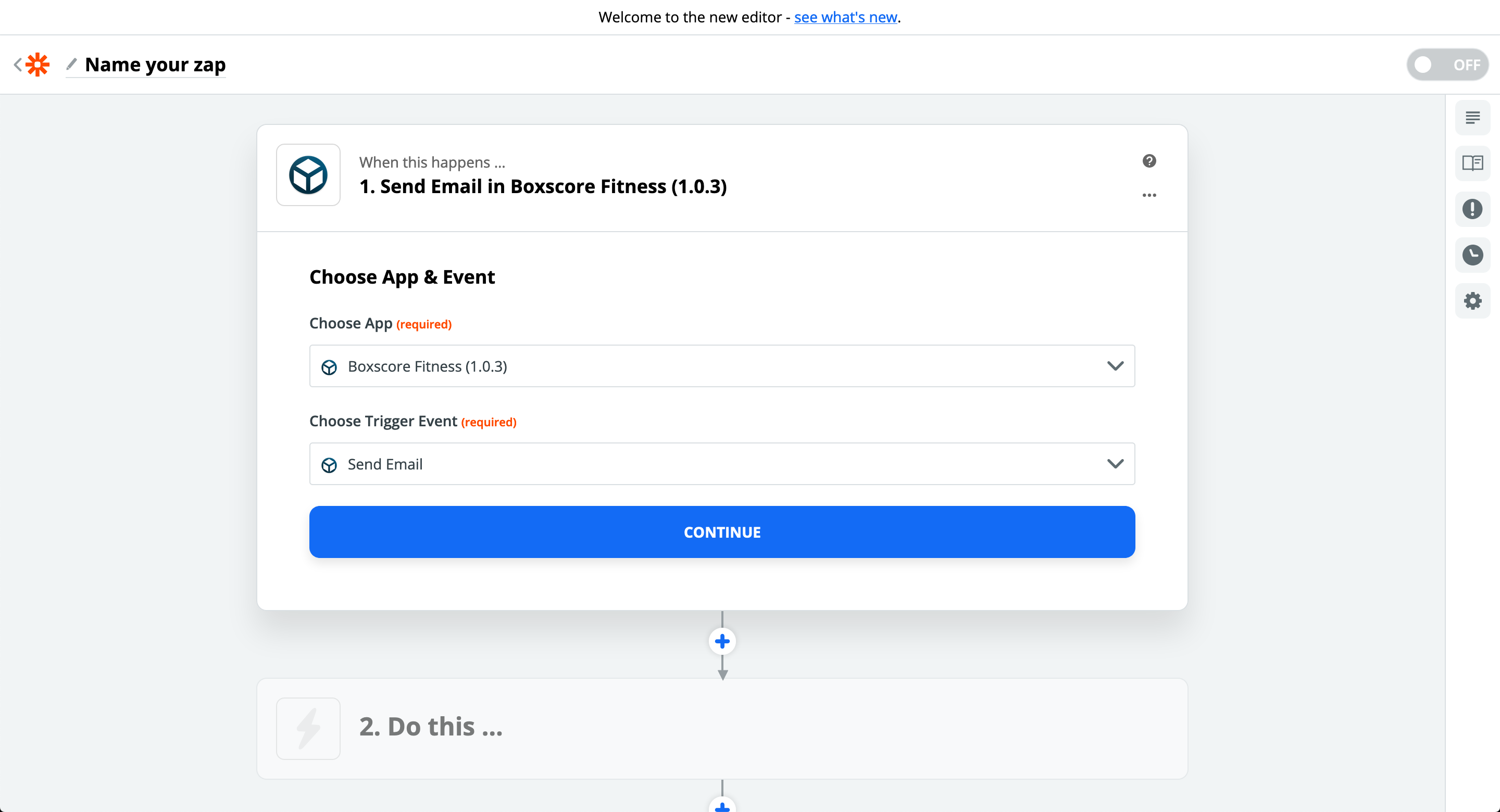
Click “Continue”:
Select the app to integrate with. In this example I use Gmail:
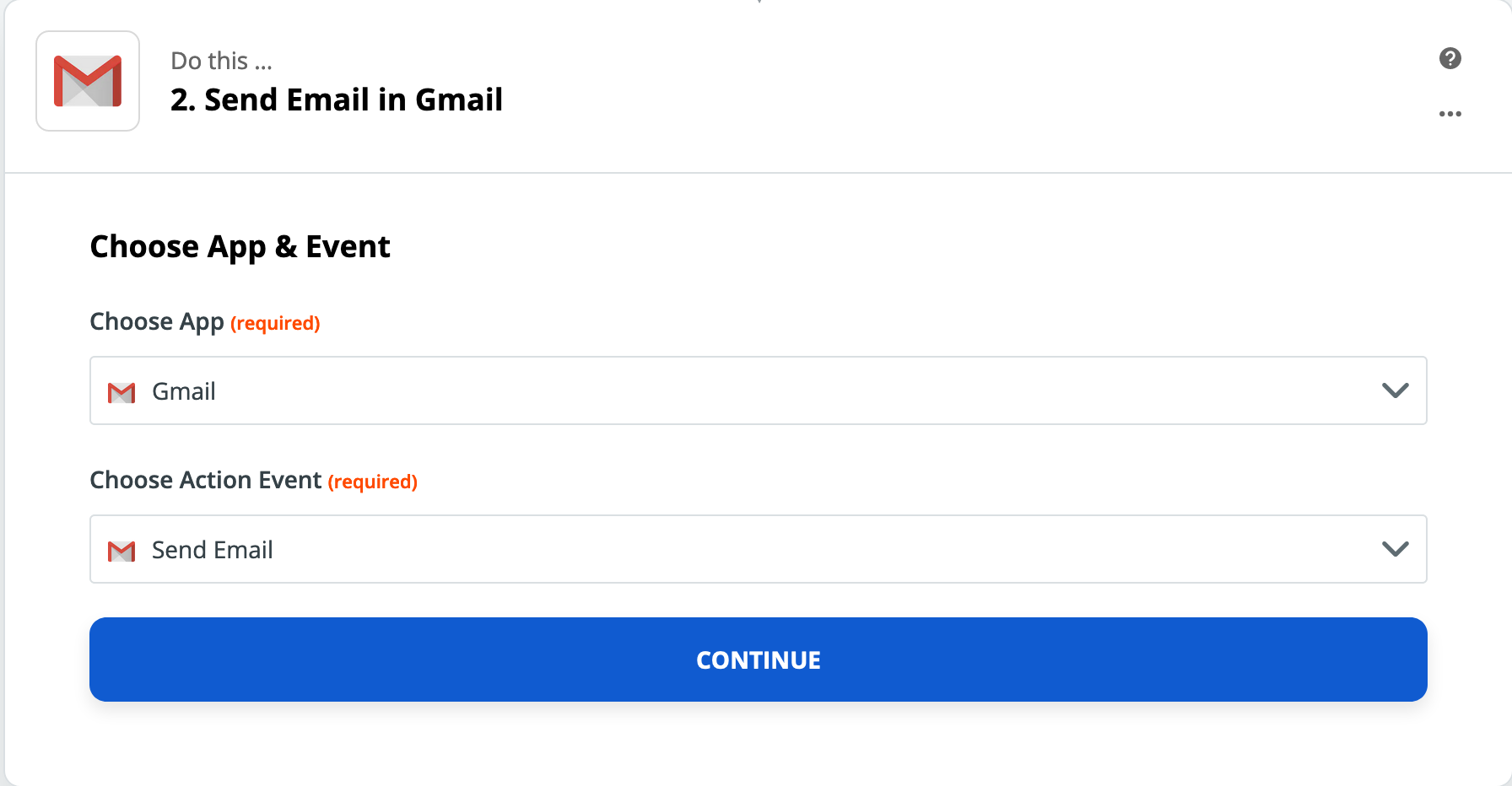
Click “Continue”
Match all the fields from Boxscore to your mail server. You most likely will be interested in the following: toEmailAddresses ccEmailAddresses bccEmailAddresses emailContent text/plain or text/html (this tells the email client whether your emails are plain text or html emails) subject
Click “Finish”