With Boxscore, it is very easy to make an embeddable Free Trial button on your website.
By default, trials are 7 days but this can be configured via Management -> Gym Preferences -> Default Trial Length
In your websites HTML, simply add the following three lines:
Replace “FIX_ME” with you gym’s id. You can obtain it Management -> Gym Preferences -> Widgets.
Look at the Workout Of the Day widget’s sample code and copy the value after the = sign.
<boxscore-trial-btn tenantId="FIX_ME"></boxscore-trial-btn>
<button id="start-trial-btn">Start Trial!</button>
<script src="https://storage.googleapis.com/boxscore_trial_btn/scripts/trial-modal.js"></script>
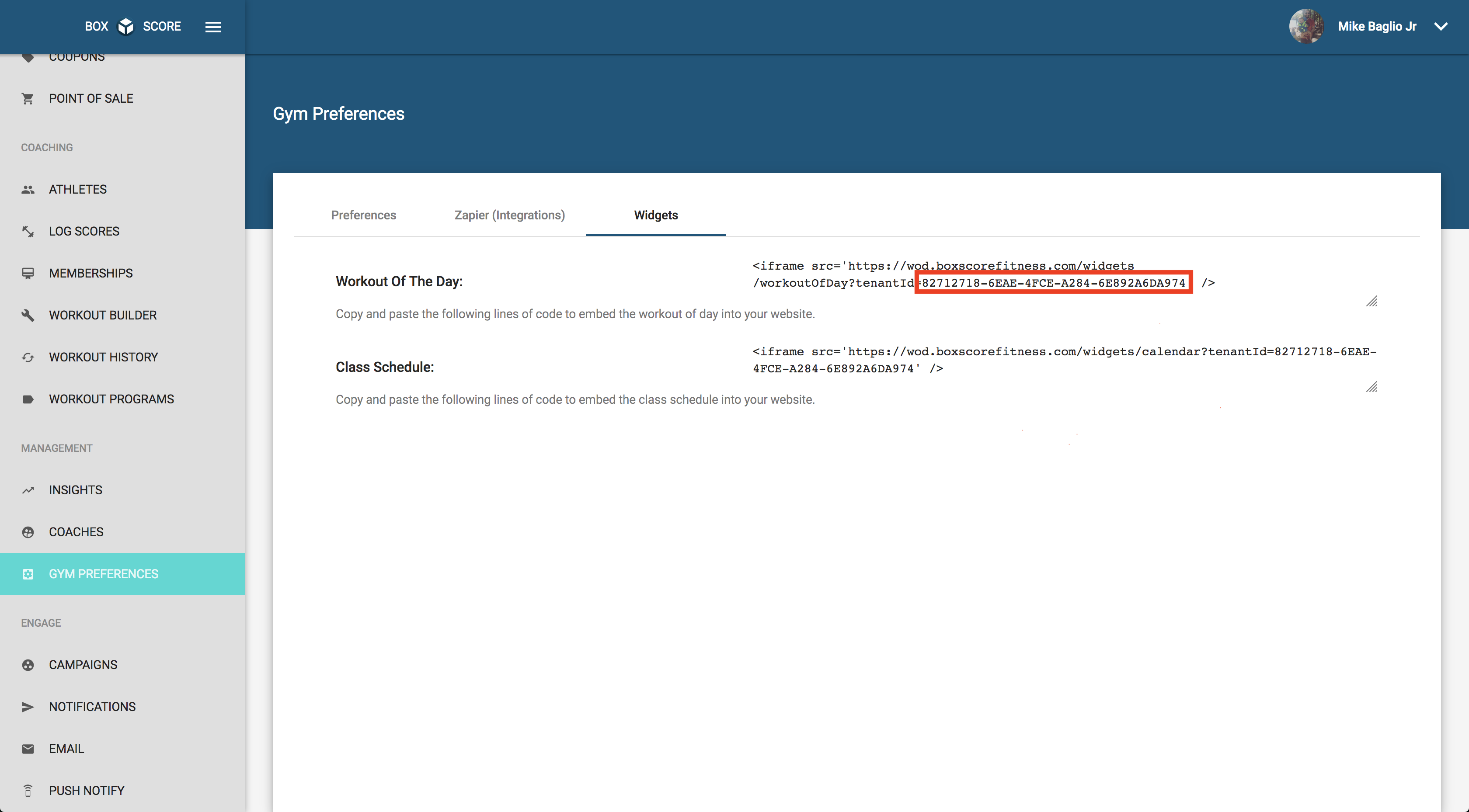
<html>
<body>
<style>
#start-trial-btn {
background: tomato;
border-radius: 4px;
color: #fff;
font-family: Helvetica, Arial, sans-serif;
padding: 0.5rem 1rem;
position: static;
}
</style>
<boxscore-trial-btn tenantId="abcdefgh-1234-abcd-1234-abcdefgh"></boxscore-trial-btn>
<button id="start-trial-btn">Start Trial!</button>
<script src="https://storage.googleapis.com/boxscore_trial_btn/scripts/trial-modal.js"></script>
</body>
</html>
An Example can be found here.
The final result can be seen below.
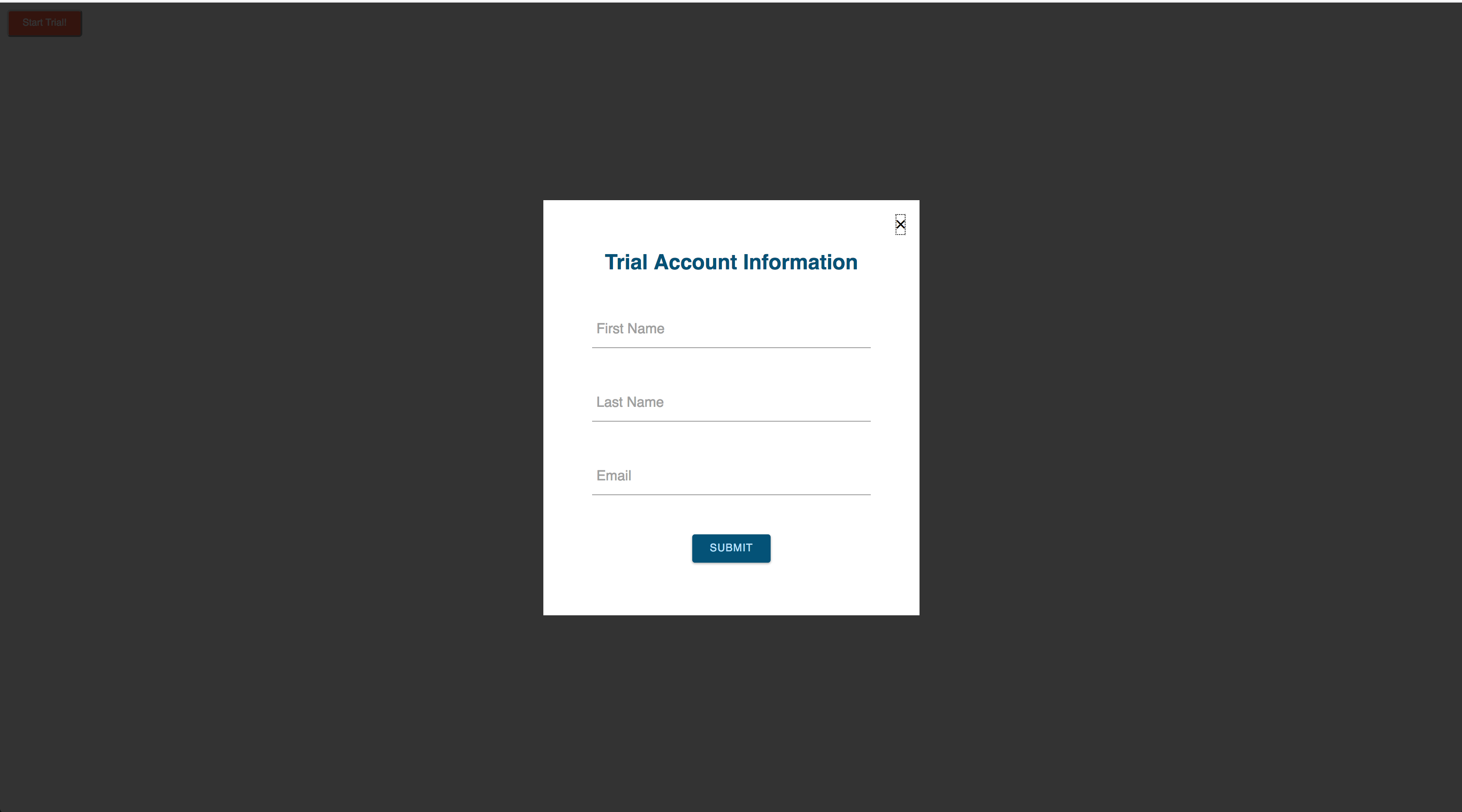
When the form is filled out, a user will receive an email like this:
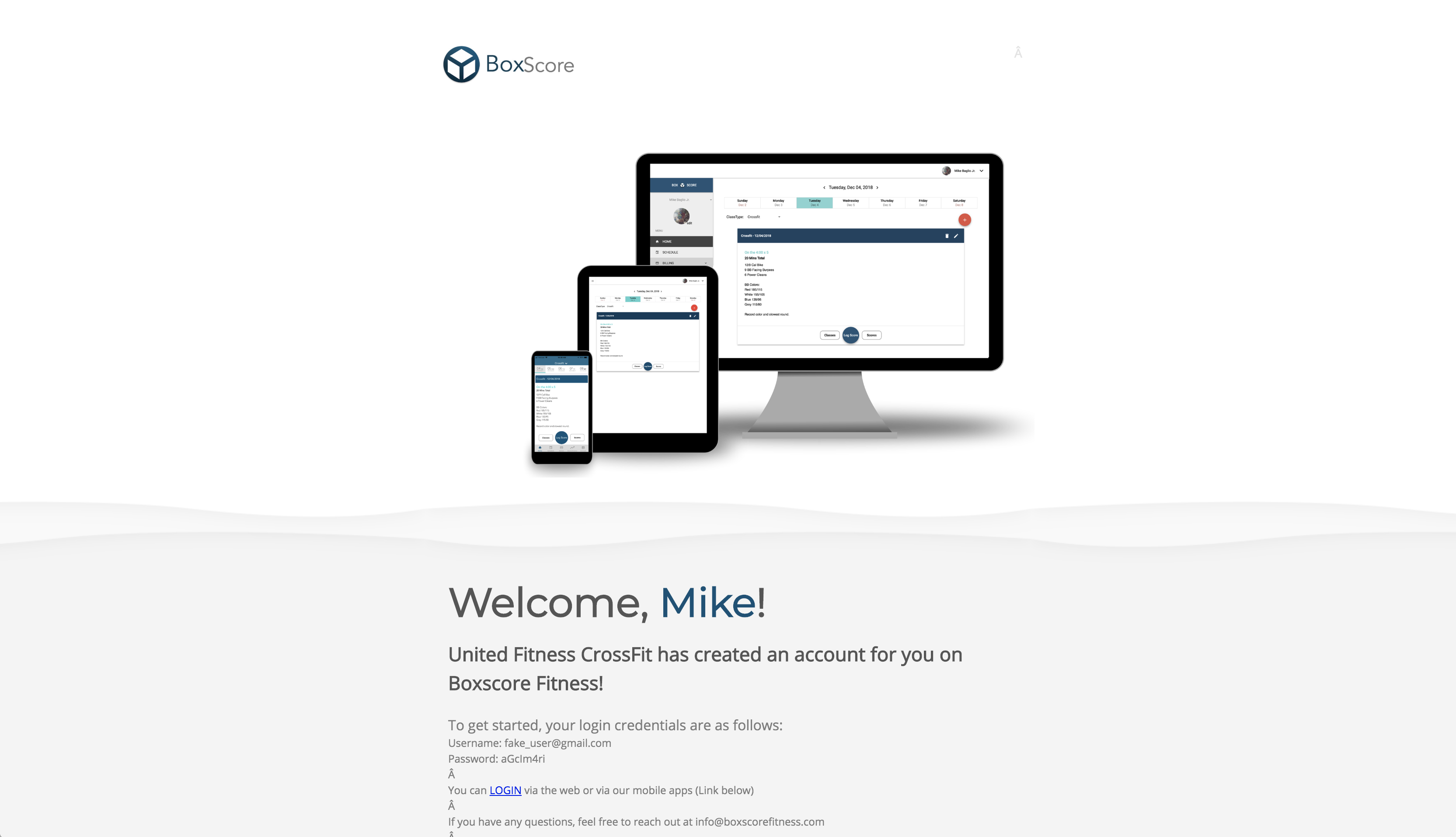
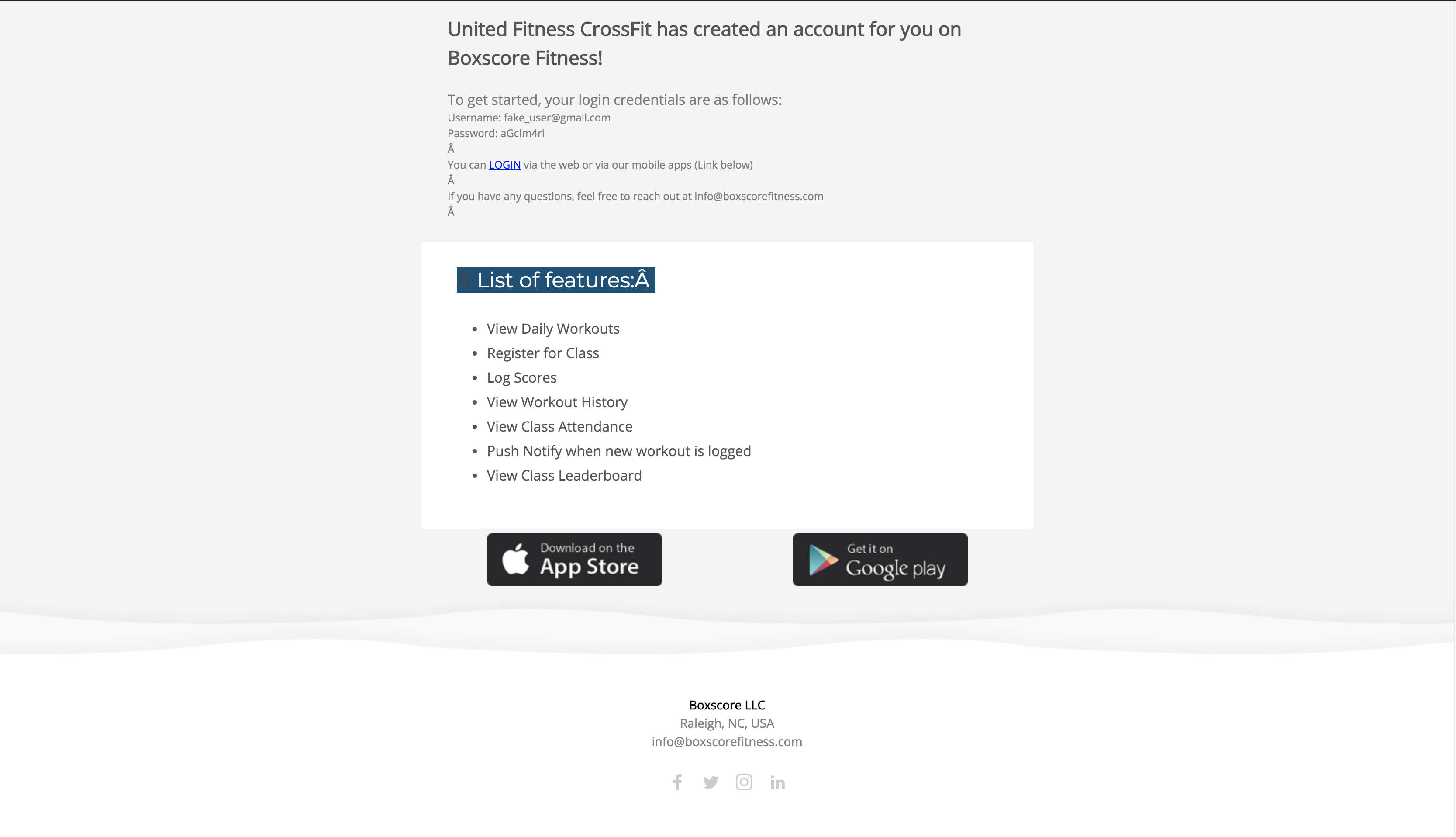
They will also appear on your Coaching -> Athletes -> Trials list and be given a 7 day membership!
It is recommended to set up an engagement workflow for trial users in order to convert them into paid members. For more information on creating a worflow, click here.